How to Play Guitar Hero on PC
Guitar Hero, the iconic rhythm-based music game, has captured the hearts of gamers and music enthusiasts alike with its addictive gameplay and electrifying soundtrack. While the franchise was popularized on gaming consoles, you might be thrilled to learn that you can still experience the joy of shredding virtual guitar solos on your PC. In this blog post, we’ll guide you through the steps to play Guitar Hero on your computer and get ready to rock like a true virtuoso.
Step 1: Check System Requirements Before embarking on your Guitar Hero journey, it’s essential to ensure that your PC meets the necessary system requirements. Typically, the game requires a reasonably modern computer with a decent processor, ample RAM, and a dedicated graphics card. Checking the official specifications for the particular Guitar Hero version you wish to play will provide accurate details.
Step 2: Acquire the Game There are a couple of options available for playing Guitar Hero on PC. One way is to purchase and download the official PC version of the game, such as Guitar Hero III: Legends of Rock or Guitar Hero World Tour. These versions were designed specifically for PC gaming and can be purchased from various online platforms like Steam or the official Guitar Hero website.
Alternatively, if you already own a console version of Guitar Hero (PlayStation 2, PlayStation 3, Xbox 360, or Wii), you can emulate it on your PC using specialized software such as Dolphin Emulator (for Wii) or PCSX2 (for PlayStation 2). Keep in mind that emulating games may require additional setup steps and can vary depending on the emulator and game version you choose.
Step 3: Connect a Guitar Controller To truly immerse yourself in the Guitar Hero experience, you’ll need a guitar controller. You can find compatible USB guitar controllers for PC online or in gaming stores. Ensure that the controller you purchase explicitly supports the version of Guitar Hero you intend to play.
Once you have your guitar controller, connect it to your PC via USB and wait for your operating system to recognize it. Windows should automatically install the necessary drivers for the controller. If not, check the manufacturer’s website for specific drivers or instructions.
Step 4: Configure and Calibrate Before you start rocking out, it’s crucial to configure and calibrate your guitar controller. Launch the game and head to the options or settings menu. Look for a controller configuration section, where you can map the buttons and test the guitar’s functionality. Follow the instructions provided by the game to ensure that each button and strum is correctly recognized.
Most Guitar Hero games also have a calibration feature that adjusts the timing of the notes to match your display and audio setup. This calibration process helps ensure accurate gameplay and synchronization between the music and visual cues.
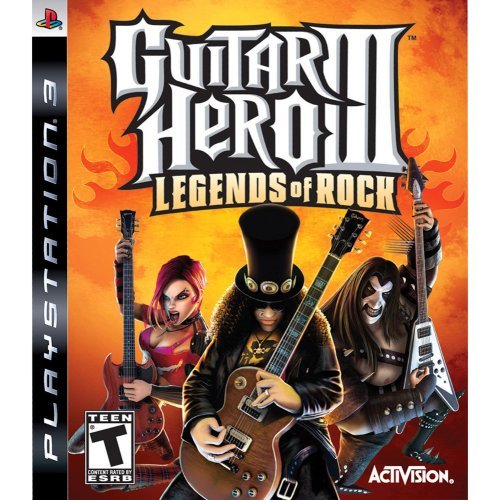
Step 5: Start Playing and Master the Art With your guitar controller properly set up and calibrated, you’re ready to unleash your inner rockstar. Start with the tutorial or beginner’s mode to familiarize yourself with the gameplay mechanics and controls. Guitar Hero typically involves hitting colored notes that correspond to specific buttons on the guitar controller while following the on-screen cues.
As you progress, you can challenge yourself with higher difficulty levels and compete against friends or online players to top the leaderboards. The more you practice, the better your timing, rhythm, and finger dexterity will become.
Conclusion: Playing Guitar Hero on your PC is a fantastic way to indulge in the thrill of being a rockstar without leaving the comfort of your home. Whether you choose the official PC version or opt for emulation, following the steps outlined above will set you on the path to mastering epic guitar solos and conquering the virtual stage. So, grab your guitar controller, crank
Is there any way to play Guitar Hero 1 and 2 on PC?
Unfortunately, the official Guitar Hero 1 and 2 games were released exclusively for PlayStation 2 and are not available for PC. However, there are a few alternatives you can explore to experience a similar gameplay style on your computer:
- Clone Hero: Clone Hero is a fan-made game that emulates the Guitar Hero experience on PC. It allows you to import custom songs, including those from Guitar Hero 1 and 2, and play them with a compatible guitar controller. You can find Clone Hero on various community websites and forums dedicated to the game.
- Frets on Fire: Frets on Fire is an open-source rhythm game for PC that offers a Guitar Hero-style gameplay experience. While it doesn’t directly include the songs from Guitar Hero 1 and 2, it supports the importation of custom songs. You can find a wide selection of user-created tracks online, including those from the earlier Guitar Hero games.
- Guitar Hero III: Legends of Rock: While Guitar Hero III is not Guitar Hero 1 or 2, it is worth mentioning as it is the first official Guitar Hero game released for PC. It features a robust setlist and supports guitar controllers. Guitar Hero III can be purchased and downloaded from platforms like Steam.
Remember that when using fan-made games or custom songs, it’s essential to ensure you have the necessary legal rights to the content you’re using. Always respect the intellectual property of the original creators and seek permission or use authorized content when available.
Although Guitar Hero 1 and 2 may not have official PC versions, these alternatives can provide a similar experience and let you enjoy the thrill of playing virtual guitar on your computer.
Is Clone Hero legal?
Clone Hero itself is a fan-made game and its legality is a subject of debate. While the game does not contain copyrighted material, it allows users to import songs from other Guitar Hero games, which raises potential copyright concerns. It’s important to be aware of copyright laws and respect the intellectual property rights of the original creators when using Clone Hero or any other similar game.
Can I use Rock Band guitar on PC?
Yes, you can use a Rock Band guitar controller on a PC with certain games and software.
What is the alternative to Rock Band on PC?
A popular alternative to Rock Band on PC is a game called “Phase Shift
Can you play Guitar Hero on PC with keyboard?
Yes, it is possible to play Guitar Hero on PC using a keyboard.
Is there a desktop version of BAND?
No, there is no desktop version of the game “BAND
Does Clone Hero cost money?
No, Clone Hero is available for free.
It,s very important to me how can I get the lessons please?